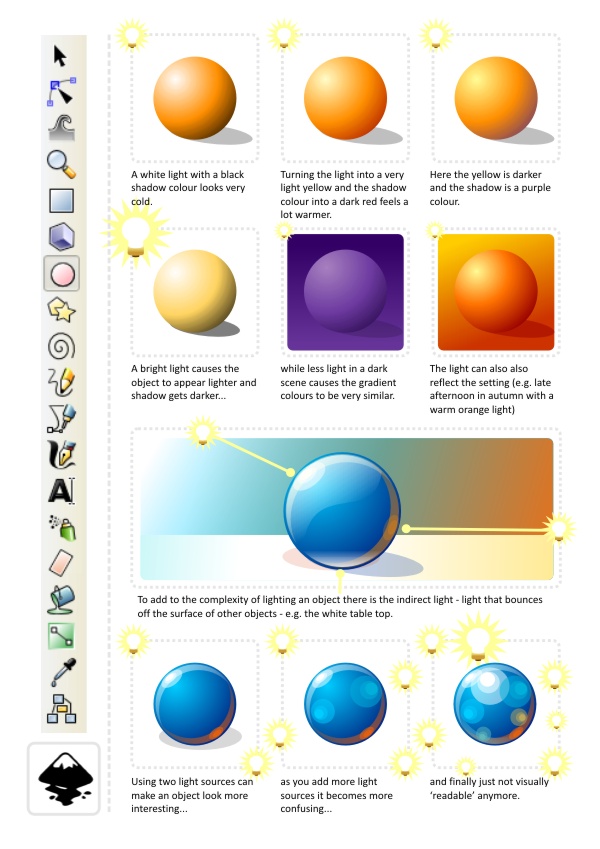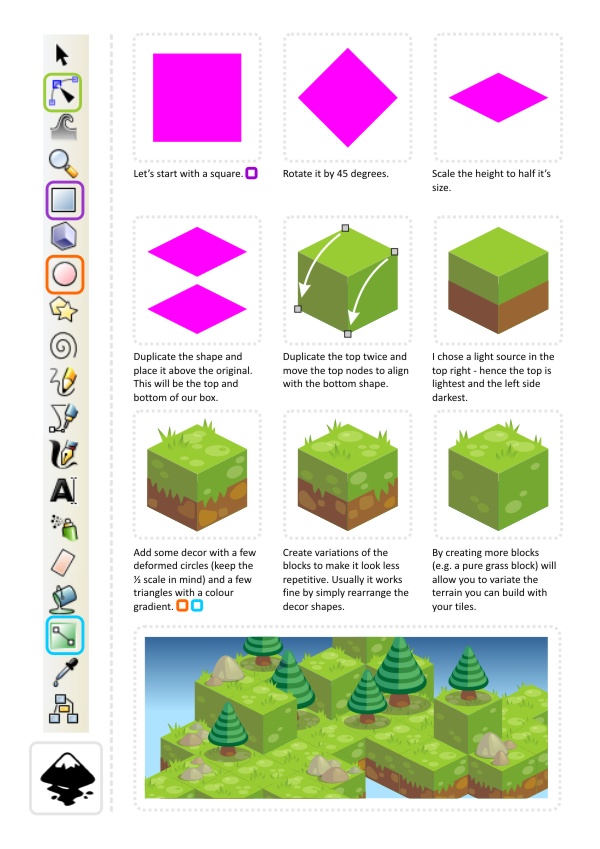Hi my name is Nik and today is a day for another game from Telltale games :
You are probably thinking "oh great another mindless zombie shooter", well fortunately its not. The walking dead is a point and click zombie survivor game. You play a character named Lee, who in the start of the game is in a police car and you are on your way to jail. You have a little talk with the cop driving you and while he isent looking at the road a zombie appears in the middle of the street, the car hits it and crashes. When you wake the car is upside down the cop is dead and your leg is cut. You manage to get out of the wrecked car and you start looking for survivors. Not long after you find some and you have one goal - survive. In some stages of the game you have choices like "how to save is you are alone and you have two people being attacked" and the best part is that you have limited time to make the choices and that goes for any choice in the game - even in a simple conversation you have time within you can say something, if the timer runs out - you stay silent. The story has nothing to do with the TV series, except the world and the zombes - no spoilers to the people that haven't watched it yet.
 Graphically the game looks nice for a cel-shaded game witch reminds me a lot for borderlands.The music is a very nice for the style of the game-it keeps you in anxiety even when you are save.
Graphically the game looks nice for a cel-shaded game witch reminds me a lot for borderlands.The music is a very nice for the style of the game-it keeps you in anxiety even when you are save.So to top it all up The Walking Dead is a very nice looking and sounding, zombie survivor game with a lot of originality and a nice story.
You can get the game on PC, Xbox and PS3.
I hope you liked my review of The Walking Dead.
If you did please comment and share with your friends.
Have a nice day.
If you did please comment and share with your friends.
Have a nice day.